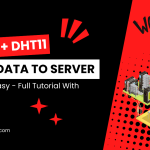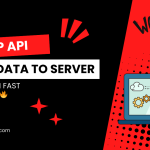The Best Fluffy Pancakes recipe you will fall in love with. Full of tips and tricks to help you make the best pancakes.
Control LED with ESP32 & Blynk App | IoT Beginner Project
Difficulty: EasyWelcome to IoT Craft Hub! In this video, we'll build a Smart LED Control system using the ESP32 microcontroller and the Blynk app. This project is perfect for beginners who want to explore IoT and smart home automation.
In this tutorial, you'll learn:
✅ How to set up the ESP32 to control an LED
✅ How to configure the Blynk app for remote control
✅ How to write and upload Arduino code for ESP32
💡 Components used:
ESP32 board
LED
330-ohm resistor
Breadboard and jumper wires
📲 Blynk App Setup:
We’ll configure a virtual button in the Blynk app to control the LED remotely.
🔗 Useful Links:
[Code on GitHub] (Source Code)
[Learn more about Blynk] (https://blynk.io)
Materials
An ESP32 board
A single LED or an RGB LED for more advanced control
A 330-ohm resistor to limit current
A breadboard, and jumper wires
Tutorial
- Connect the longer leg of the LED (anode) to GPIO pin 2 on the ESP32 through the resistor
- Connect the shorter leg (cathode) to GND