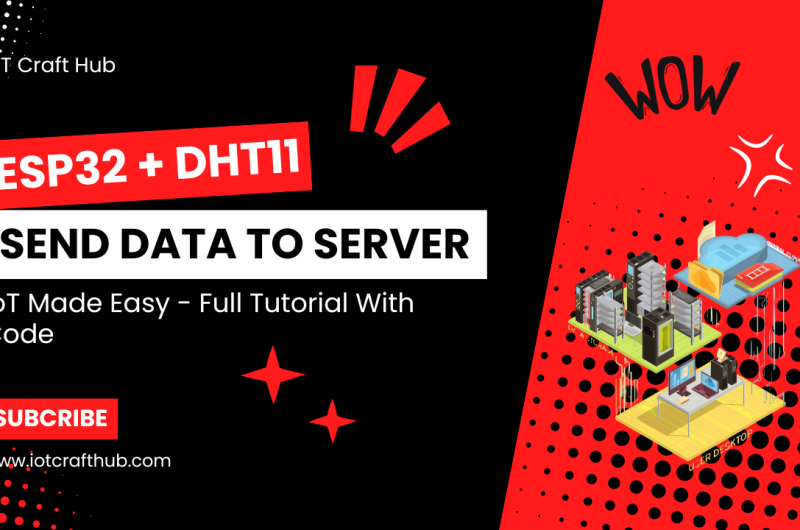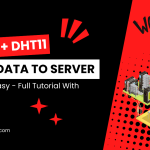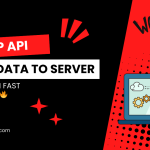The Best Fluffy Pancakes recipe you will fall in love with. Full of tips and tricks to help you make the best pancakes.
How to Build a Simple IoT Temperature Monitoring Device with ESP32
Difficulty: EasyFor this project, you’ll need the following components:
An ESP32 board
A DHT11 temperature and humidity sensor
Breadboard and jumper wires
Also, Make sure you have the Arduino IDE installed on your computer with ESP32 board support.
This device will read the current temperature and humidity using the DHT11 sensor and send the data to an IoT platform, where you can monitor it from anywhere. Perfect for simple home automation or data logging projects! In one of our future videos, we’ll create a 3D-printed case for this project to make it even more practical and visually appealing.
Now, let’s connect everything:
Connect the VCC pin of the DHT11 sensor to the 3.3V output on the ESP32.
Connect the GND pin to the ground on the ESP32.
Connect the data pin to GPIO 14 (or any digital pin of your choice) on the ESP32.
Double-check all connections to avoid any issues.
Next, we’ll write the code to read temperature data and send it to an IoT platform. Open the Arduino IDE and make sure you have the necessary libraries installed:
DHT sensor library for ESP32
WiFi library (built-in for ESP32)
Here’s a simple code snippet to get you started:
https://github.com/iotcrafthub/ESP32-DHT11-HTTP
Once the code is successfully uploaded, your device should start reading temperature and humidity data and sending it to your chosen IoT platform.
That’s it for today’s project! We’ve successfully built a simple IoT temperature monitoring device with ESP32.
Materials
An ESP32 board
A DHT11 temperature and humidity sensor
Breadboard and jumper wires
Tutorial
- Connect the VCC pin of the DHT11 sensor to the 3.3V output on the ESP32
- Connect the GND pin to the ground on the ESP32
- Connect the data pin to GPIO 15 (or any digital pin of your choice) on the ESP32
- Upload code
Project Video
Notes
- Once the code is successfully uploaded, your device should start reading temperature and humidity data and sending it to your chosen IoT platform. Check your dashboard to see the real-time data update!